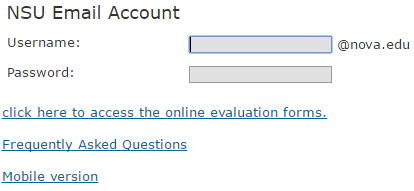Online Course Evaluation Instructions
For:
For a list of frequently asked questions, please click here.
Website to Evaluations: Online Course Evaluations (nova.edu)
- After clicking NSU Online Course Evaluations (Law Students only), you will need to type your SharkLink ID under Username and your SharkLink password.
Then click click here to access the online evaluations forms to sign in. You will be brought to a page that looks like the following:
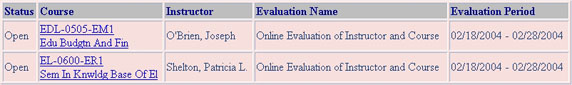
- Note the Course column:
- If the course status says " Open" then you can click the course name and evaluate the course.
- If the course status says " Closed" then you are no longer able to evaluate it. The Help Desk, nor the instructor, can reopen the evaluation to you.
- At the very bottom of the evaluation are two buttons:

Be sure to click Submit your Evaluation to save and submit your evaluation. To clear all responses, click Reset the Evaluation. - You will be returned back to the menu.
Website to Evaluations: Online Course Evaluations (nova.edu)
- After clicking IDEA Course Evaluations, you will need to type your SharkLink ID under Username and your SharkLink password to sign in.
- If the course evaluation is open, you can click the Start button to access the evaluation or Continue to finish it. Then you can click the Submit button to submit your evaluation.