Frequently Asked Questions
Student Enrollment Agreement
You will be prompted to complete the SEA as part of your registration process in SharkLink/Self Service Banner once registration for your program has opened.
1. Once logged in to SharkLink, select the Course Registration capsule.
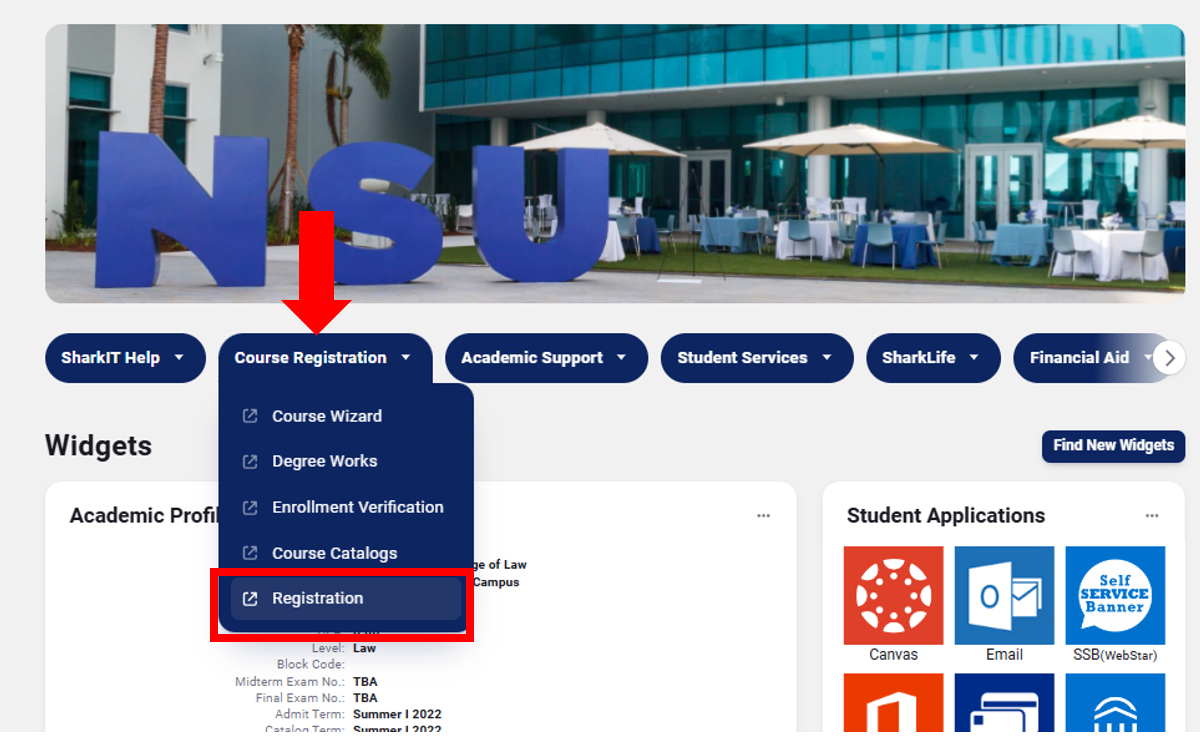
2. In the registration portal, select "Register for Courses." Once you select a term, follow the prompts to view and complete the Student Enrollment Agreement (SEA).
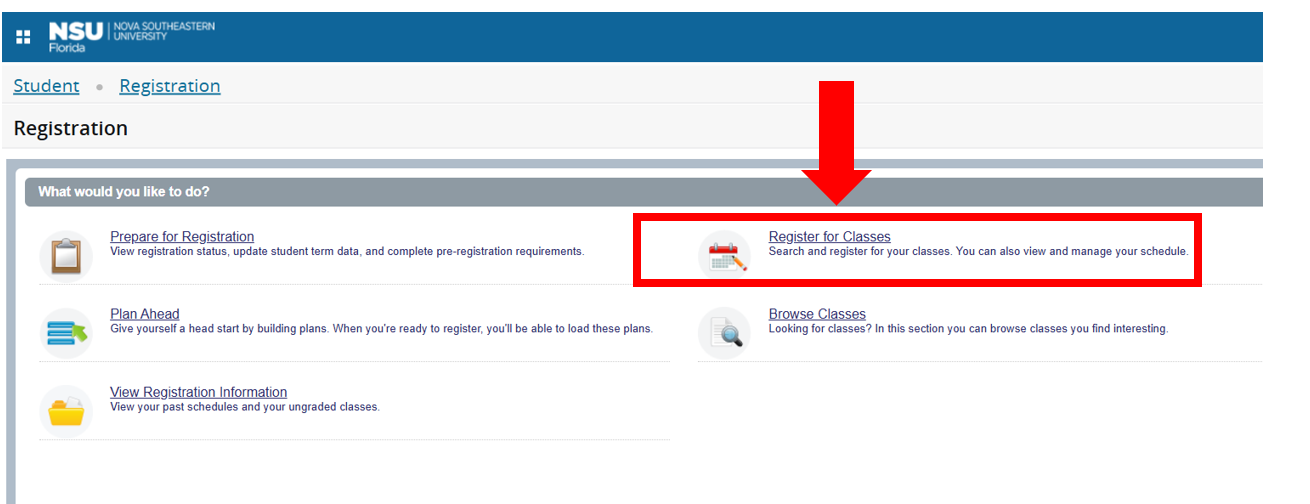
The Student Enrollment Agreement (SEA) states many of the university's policies regarding course registration and students' financial responsibilities. The SEA promotes transparency and ensures that students are knowledgeable about the implications of registering for courses and dropping and/or adding courses.
The SEA verbiage will be presented to you within your registration portal. Once you agree, a copy will be emailed to you for your records. You can also preview it at the link below.
Verify that your registration status in the "Prepare to Register" section displays all green check marks.
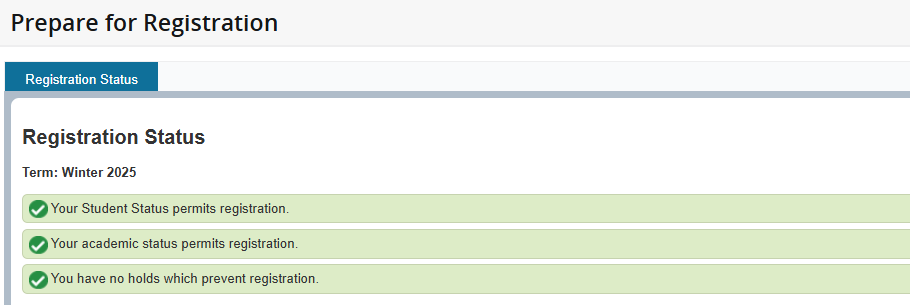
The SEA becomes available online when registration for your program opens.
SEAs need to be completed once per calendar year.
Students who registered manually, either with their program office or by submitting a Student Transaction Form, and who have not yet completed a SEA will receive an email message from the Office of the University Registrar prompting them to complete the SEA within 5 days. Failure to do so will result in cancellation of all classes for any terms without a SEA. To prevent cancellation of your registration, you must complete the SEA within the designated time period.
Students must agree to comply with the standards and policies outlined in the SEA in order to register for courses. Any manual registration will be canceled unless a SEA is completed.
Once registration is open, log in to SharkLink and select the Registration link in the Course Registration capsule. If you do not complete the SEA, your registration will be canceled.
After completion of the SEA, you may attempt to reregister, however, your original registration cannot be reinstated, and all classes may no longer be available.
Please call the Office of the University Registrar at (954) 262-7200.