Release of Information / FERPA Release
Nova Southeastern University maintains your education record in a confidential and secure manner in accordance with the Family Educational Rights and Privacy Act (FERPA). University representatives including faculty and staff members may not disclose to anyone your personal identifiable information (PII), including grades, financial aid awards, tuition, etc., unless you have given your consent.
Students may enter another person's name, type of information access, and duration of information access. For instance, students may enter the name of a close family member, their relationship to that person, the person's telephone number and email address, as well as the type of access the student wishes to grant that person. Types of access include academic, financial aid, student account, and disciplinary related information. Students are also able to designate specific dates of permitted access in case they wish to give certain individuals access for a certain time period only. While students may authorize the release of information, the university is under no obligation to release information to authorized individuals, unless required by law
Access the Release of Information Consent Form
For step-by-step instructions, you may also view our tutorial:
Frequently Asked Questions
Any student who may have another person call the university on their behalf should complete the Release of Information form and add that person's name and contact information. This will allow university representatives to discuss all information with the caller freely, once they have verified that consent has been granted.
Please note: The student is the only one who can grant access to the student's information protected under the Family Educational Rights and Privacy Act (FERPA). Parents, guardians, or others cannot authorize themselves.
Students may indicate the dates of permitted access on the Release of Information form beginning with the day that the information is entered. For example, if you wish to grant another person information access for a limited time only, you can enter an end date by which you wish the access to expire. If you do not enter any dates, this means you are granting permanent access.
Any changes you make become active as of the time and day you save the changes. You cannot edit information retroactively.
The types of information included on the Release of Information form pertain to the following:
-
Academic: This includes but is not limited to grades, grade point average, enrollment level, and course selection.
-
Financial aid: This includes but is not limited to Satisfactory Academic Progress, FAFSA information, and award amounts.
-
Student account: This includes but is not limited to account balances, account charges, billing, and payment.
-
Disciplinary-related: This includes but is not limited to academic disciplinary processes and sanctions.
For release of disability-related information, please contact Student Disability Services.
Exceptions
FERPA authorizes disclosure without a student's consent to school officials with legitimate educational interests. Additionally, the university may disclose public directory information at its discretion for any purpose. For details, please visit NSU's FERPA webpage.
NSU encourages all students to enter their release of information (ROI) consent in SharkLink/Self-Service Banner. NSU staff members are able to retrieve this information much quicker than the information submitted via the old process that required students to complete and submit a PDF ROI form. Once a student enters ROI data in SharkLink/Self-Service Banner, it overrides any ROI data previously submitted. If a student does not enter ROI data in SharkLink/Self-Service Banner, the university will refer to ROI data previously submitted via the PDF form.
You may update your preferences regarding the release of your information at any time by following the steps below:
- Log in to your SharkLink account.
- Select the University Registrar page from the left menu's My NSU section.
- Click on Courses, Records, Transcripts, and more in the table of contents.
- Select Release of Information (ROI) from the My Records section.
To remove an existing person's access click on the checkbox in the first column titled "Delete" and hit save to remove the person from the list.
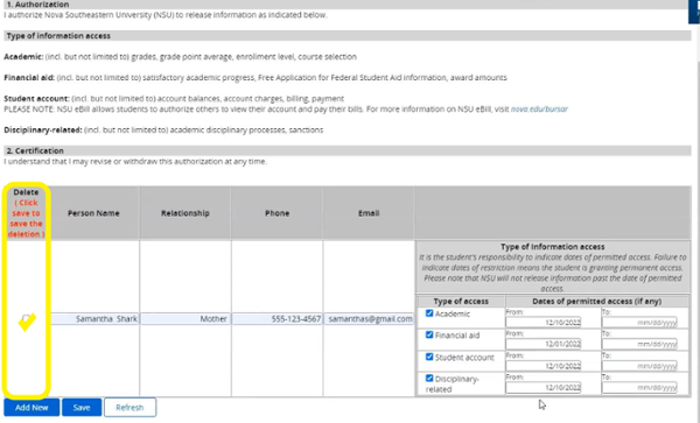
If you wish to update information that you previously submitted on the PDF form, access the new Release of Information Authorization and enter your new information.