Direct Deposit
Direct Deposit is an expedient and safe way to receive a refund to your personal checking account. If you are eligible for a financial aid refund or a tuition refund and have no direct deposit information on file, your refund will be issued in the form of a paper check and mailed to your address on file. If payment was made by credit card or gift card, any refund you may be entitled to will be added back to the card used to make the payment. Therefore, students are advised to retain any gift cards used to make payments.
Student employees may also enter their banking information to receive their pay by direct deposit; however, please note that the process for payroll is separate from the process for refunds. For details on how to set up direct deposit for student employment payroll, visit the Student Employment Paycheck Information webpage.
To access the direct deposit authorization, follow the steps below:
- Login to SharkLink.
- Select the "My Account" page from the Pages section on the left navigation.
- Click on "Additional Bursar's Resources" in the table of contents.
- Click on "Sign Up for Direct Deposit."
A. Access Direct Deposit Set-Up in SharkLink
-
Login to SharkLink
-
Select "My Account" from the left navigation and locate the "Additional Bursar's Resources" section in the lower left corner.
-
Click on "Sign Up for Direct Deposit."
B. Add Account Information
- Select "+Add New" under the Accounts Payable Deposit section
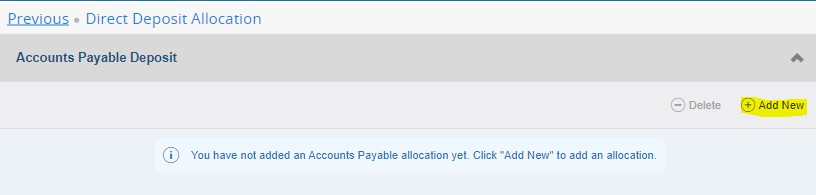
- Enter your routing bank number, account number, and account type.
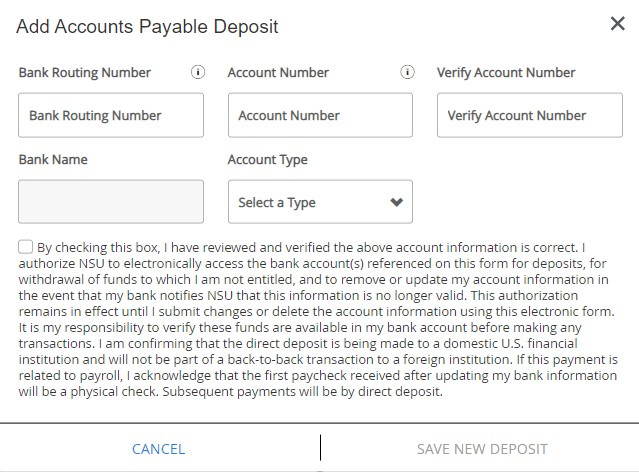
3. Check the box to attest that you have read and understand the statements and click SAVE NEW DEPOSIT.
After you have saved your direct deposit information, you will see your account listed in the "Accounts Payable Deposit" section, with a status of “PreNote”. This status will automatically update to an “Active” status the day after the direct deposit information is created. Any subsequent student refunds will be processed via ACH beginning the day after the direct deposit information is created.
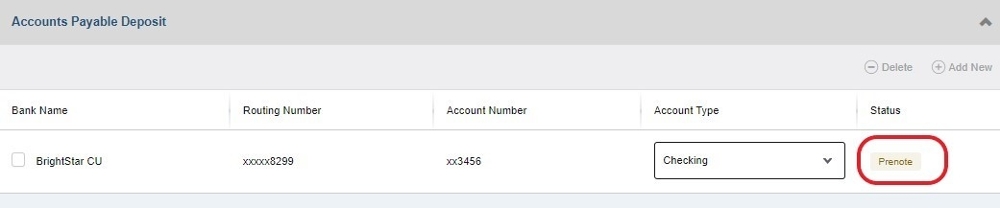
Please note: Only one account is permitted.
If you no longer wish to receive student refunds via direct deposit, or you wish to change the account where your refund is deposited, you can simply delete the account information. Any refunds subsequently issued will be mailed to the address on file.
Student refunds are typically processed before 10 a.m. Any deletions made between 7 a.m. and 10 a.m. may not take effect until the following day. In some instances, the deletion will take effect on the same day. Due to the timing difference, it is important to consult with Enrollment and Student Services if you intend to delete direct deposit information between 7 a.m. and 10 a.m. on a day when you are expecting a refund check.
Important:To process your refund, your preferred mailing address in must be current and active. View/update your address on the Personal Information page in Self-Service Banner by clicking on the pencil icon.
How long does it take to receive a financial aid refund?
| Delivery Type | Delivery Time | Where |
|---|---|---|
| Direct Deposit | 3-5 business days | In my bank account |
| Check by Mail | Up to 10 business days | In my mailbox |