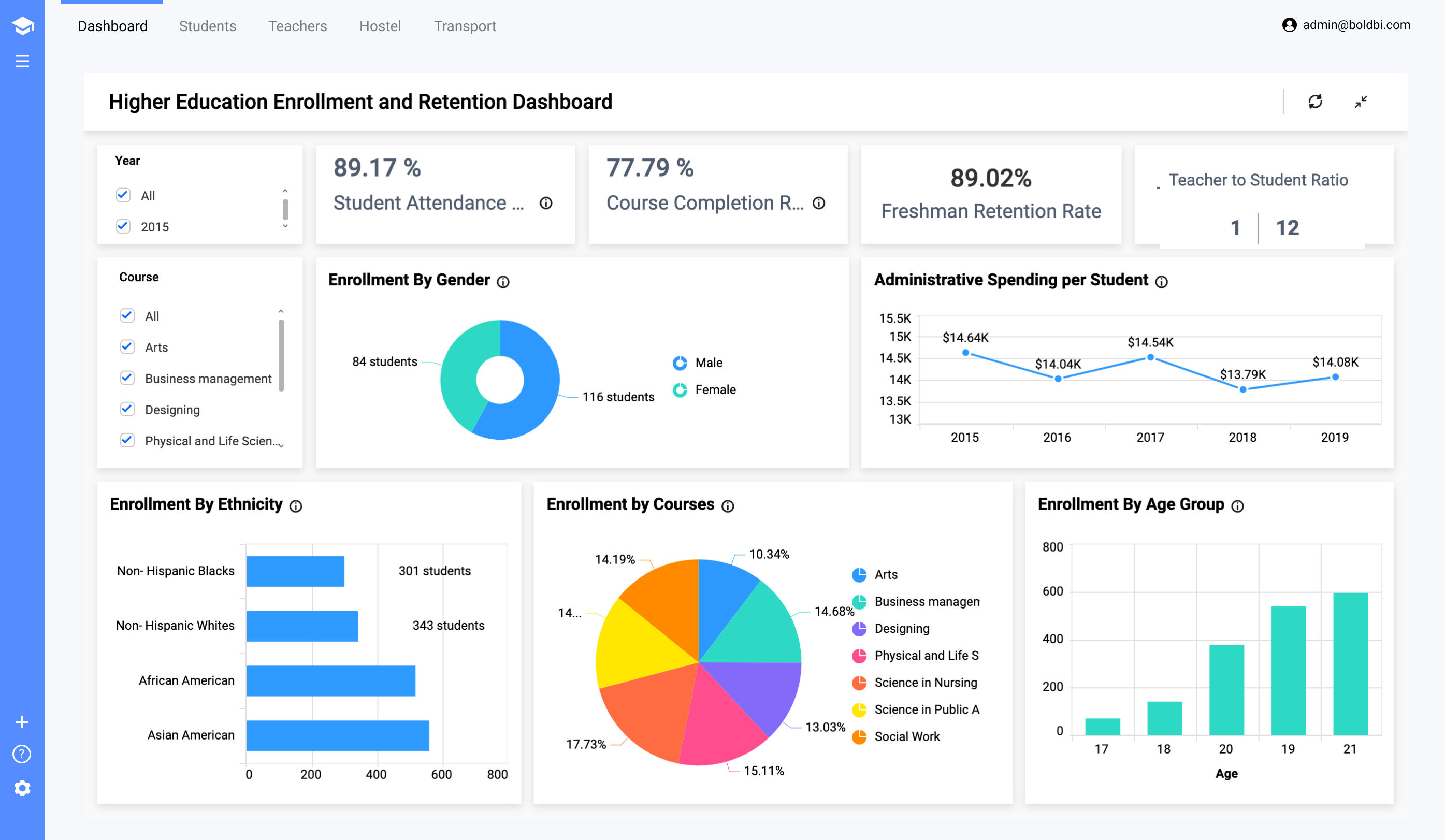Business intelligence (BI) is a technology-driven process for analyzing data and delivering actionable information that helps executives, managers and team members make informed business decisions.
Mission
Deliver high-value, quality data, analytics, and reporting, while delivering best practices around change strategy, planning, in conjunction with assuring the highest-level of confidence with exceeding expectations regarding Enrollment, Retention and Graduation.
Vision
Assist in the decision-making process by ensuring the right information is available when it is needed, while driving the highest quality practices across NSU's technology domain and promoting enterprise-wide deployment and proper implementation throughout NSU.
Goals and Expected Business Value
- Partner with stakeholders on delivering high-value reports.
- Empower business users through training and self-service ability in reporting.
- Ensure reporting is stable and near real time.
- Help provide reports that assist users with data-driven business decisions.
- Help provide intuitive dashboards.
- Deliver timely, high-quality reports.
Meet the BI Team
Benefits of a Report
Business Intelligence reporting is broadly defined as the process of using a BI tool to prepare and analyze data to find and share actionable insights. In this way, BI reporting helps users to improve decisions and business performance.
Commonly Used Reports
The following reports are the most commonly used SSRS and PowerBI reports at NSU for the different colleges. Please ensure to utilize these reports based on the following value streams listed below.
SECURITY & ACCESS: These reports can only be viewed on the NSU Network, or when connected to VPN. Access is limited to the intended user; therefore, forwarding the report link will not permit access to another user. If you download, print, or forward portions of any report to an expressly authorized individual within your department, you are responsible for maintaining appropriate data security over the information, including complying with NSU’s Data Security Policies. This responsibility includes ensuring safeguards are strictly maintained such as password protection of downloaded files and that any movement of such data occurs strictly within the NSU network.
*If you encounter an error regarding access to any of the reports, click here and submit a request for access. Please make sure to complete the following security questionnaire when submitting access requests.
Top 5 PowerBI Reports
| Report Name | Value Stream | Purpose of Report |
| Enrollment Dashboard | Enrollment | Track overall headcount and credit hour enrollments by target and projections. |
| Recruitment Funnel Point in Time | Admissions | Track overall recruitment by target based on point in time. |
| NSU University Enrollment Details by Student | Academics | Enrollment, Registrations, Credit hours details by Student Primary College. |
| NSU University Enrollment Details by Course | Academics | Enrollment, Registrations, Credit hours details by Course Secondary College. |
Top 10 SSRS Reports
| Report Name | Value Stream | Purpose of Report |
| Enrollment History Report | Enrollment | This Report pulls the Student count and credit count by Term and College Code and has a sub report that pulls student data. |
| RetentionReport_NSU | Retention | This Report will provide details on the semester benchmark count for continuing students, the returning count, a not registered count, and graduate count based on the continuing student category, based on the student. |
| Registration report | Registration | The Registration Report provides data for students over the course a semester, who have enrollment history. The report displays information regarding the student degree program, location, age, academic standing history, enrollment for specified term. |
| BAC Student Outreach Report | Retention | The BAC Outreach Report a comprehensive review of students belonging to the college by displaying priority 1 and priority 2 program seeking students. The report allows to view students based on status: AS, IS or IG. Based on the evaluation term, users are able to obtain information regarding active holds on the student account, identify degree status, obtain a summary of previously awarded NSU programs, obtain contact information, view academic program information, identify students with rate codes and applied web submission codes, identify a student's citizen status and academic advisor. |
| Grade Report | Student Grades | status of grades for the class. The report will reflect the number of missing grades, the number of students with I or PR grades, the number of students who have withdrawn and the number of posted grades from the respective section of the course. |
| Prospect to Enrolled Report | Recruit | The Prospect to Enrolled by Term report provides a comparison of the admission funnel based on end of term, same day, last year and the day prior for the fall, winter and summer semesters with regards to performance of the prospect, inquiry, application started (this data is pulled from recruit), application submit, admitted and enrolled (this data is pulled from banner) counts and percentages. Sub reports regarding each of the categories can also be accessed from the main report. |
| Change of Grade by Term Report | Grades | The Change of Grade report by term allows users to pull a report of any student who has had a change of grade posted to their student account within a designated term. |
| Application By Entry Term Cohort Report | Enrollments | The accepted by entry term cohort report will display students accepted for a specified semester. The report will display student data such as record status, registration status, application source, academic program, student contact information, admitted GPA, assigned recruiter and advisor. |
| Audit of Grades Report by Term | Student Grades | Student Grade Audits from original to final Grades. |
| ActiveStudent_RegistrationCheck | Registration | Active Students, not registered. |
Report Access
This option will allow you to submit a request for report access.
Request Types
The following request types are managed and maintained within the Business Intelligence Office's Report queue.
This option will allow you to submit a request to develop a new one-time or recurring report using SQL Reporting Services(SSRS), PowerBI or MSExcel that may be published to SharePoint, Email or requested on-demand.
This option is for submitting a request to investigate an already developed and deployed report because you believe it is not working correctly or you believe it is returning incorrect data.
This option will allow you to submit an enhancement request to enhance a report using SQL Reporting Services(SSRS), PowerBI or MSExcel that may be published to SharePoint, Email or requested on-demand.
This option will allow you to submit a request for report access.
Frequently Asked Questions
Power BI is a robust data visualization tool designed for exploring and understanding data visually. It's a business intelligence tool that tracks Key Performance Indicators (KPIs) and uncovers data insights.
If you require generating and using standard, paginated reports on-premise, for analysis, it is recommended to utilize SSRS. On the other hand, if you require creating and using interactive and analytical reports with rich graphics, Power BI Report Server should be a consideration.
Please access the Report Finder dashboard to search for additional reports and dashboards. Click Here
If you require additional report information not displayed in the top 10 reports in this page or in Report Finder, please contact the BI Team Click Here.